WARNING:This product contains nicotine.Nicotine is an addictive chemical.
Whether you’re a seasoned vaper or just starting out, the excitement of unboxing a new device never fades. There’s something undeniably satisfying about holding a fresh vape in your hands, ready to deliver flavorful puffs. However, one of the most frustrating experiences can be discovering that your new Airis Alpha isn’t working right out of the box. With disposable vapes like the Alpha, you expect simplicity—no complex setups, just enjoyment. But if issues arise, knowing how to troubleshoot can save the day.
Safety Note: Please refrain from attempting to open or modify your disposable vape for troubleshooting. Modern devices are designed to be tamper-resistant, and opening them may cause damage or injury. If you encounter issues with your Airis Alpha, contact us, and we’ll ensure you get a replacement or a solution.
So, what should you do if your brand-new Airis Alpha isn’t functioning? Let’s explore some potential solutions and steps to get you back to enjoying the best disposable vapes.
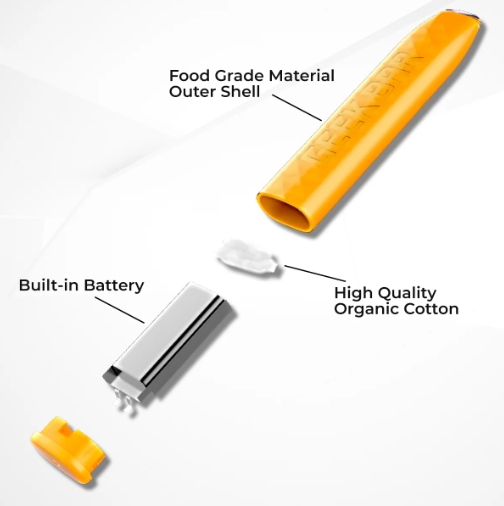
1. Ensure the Battery Is Charged
The Airis Alpha features a dual charging capability, allowing you to charge it using Type-C. This versatility ensures that you can easily find a compatible charging cable, whether you’re at home or on the go.
If your device isn’t working, it’s worth checking the battery status. Even though the Alpha is designed to be ready to use out of the box, storage conditions can affect battery life. If the device has been sitting for an extended period, the battery might be depleted.
Simply connect the Airis Alpha to a power source with your chosen cable. If the indicator light turns on, the battery is charging. It’s also helpful to note that if the touchscreen has been accidentally activated, charging the device can reactivate it. Once charged, give it another try to see if it resolves any issues.
2. Confirm Your Device Is Ready to Use
Before diving into troubleshooting, ensure your Airis Alpha is correctly unboxed and prepared for use. Check the bottom airflow vent—if it’s obstructed, the device won’t work.
Look for any protective seals or stickers that might be blocking airflow. Many disposable vapes, including the Alpha, may come with a silicone plug in the mouthpiece or a sticker over the airflow opening that needs removal before use. This is crucial for ensuring you’re getting the best disposable vapes experience.
3. Check for Proper Airflow
Even after ensuring that your device is unboxed correctly, remember that the airflow must be unobstructed. When using the Airis Alpha, be mindful of how you hold it—your hand should not block the air intake. If airflow is restricted, the device may not activate, which is a common issue with many disposable vapes.
4. Increase Your Puff Pressure
If your Airis Alpha isn’t responding, it could be due to the puff sensor not registering your inhalation. Sometimes, a little extra air pressure is all it takes to get things working.
Try inhaling more firmly or partially blocking the airflow vent with your finger to increase the pressure. This can help the sensor detect your draw and activate the device, allowing you to enjoy the best disposable vapes without frustration.
5. Buy from a Reputable Source
Purchasing your Airis Alpha from a well-known retailer is crucial. Recognized brands like Airis have a reputation for quality and reliability, reducing the chance of receiving a defective device. Always opt for authorized retailers to ensure you’re getting an authentic product. Buying from reputable sources also means you’re more likely to get one of the best disposable vapes available.






